After making some changes to your NordicTrack treadmill, you may find yourself in dare need of resetting your treadmill. Besides that, several other occasions may also make you want to reset your NordicTrack treadmill. For instance, after making maintenance or some parts stopped working. But the question is, do you know how to reset NordicTrack treadmill?
To save yourself some time and hassle, it better to start by referring to the user manual that came with the treadmill. But if you can’t find where your user manual is, this article will help you with this resetting process.In general, restingthe NordicTrack treadmill is quite easy since it involves pressing some just a few buttons. It all starts by knowing how to turn on NordicTrack treadmill and where NordicTrack treadmill reset button location is.
How to turn on NordicTrack treadmill?
Turning on a treadmill is a simple process that starts with connecting the treadmill to the power source. Plugin the power cable then look for the power button. You can locate the power switch on the treadmill frame near to the power code. Press it to reset position, and you are ok.
After that, you can then stand on the foot rails and then insert the magnetic key to the console. But before you insert the key, it is necessary that you locate and insert the clip attached to the key onto your clothes’ waistband.

NordicTrack treadmill reset button location
If there is a power problem with your NordicTrack treadmill, it better to start by checking other possible causes first before you head to reset switch. It would be best if you start by checking whether you have inserted the magnetic key to the console. If it is, remove it and reinsert it and see if it works.
If not fixed, then you should check whether you’ve plugged in the power cable to a wall outlet. And if its inserted, check if the wall outlet works. If you have gone all these and you still have the same problem, you can then proceed into checking on the reset button.So, where is the NordicTrack treadmill reset button location?
NordicTrack treadmill reset button is located in front of the treadmill next to the power code. If you have a tripped reset button, first, ensure that you haven’t connected your treadmill to a GFCI outlet. Secondly, wait for about five minutes then press it back in to reset the system. NordicTrack has a written warning on its manual that “it not compatible with a GFCI outlet, and may cause frequent resetting problems.”

How to connect iPad to NordicTrack treadmill?
Connecting your iPad to your treadmill machine is one way of maximizing the workout experience. When you are learning how to reset the NordicTrack treadmill, it is advisable that you also learn to connect aniPad. To help you with this, I will provide you with executable steps that can fit any model of a NordicTrack treadmill.
Here are the steps:
- First, you need to understand that the only app that can connect to your machine is an iFit cardio app. Therefore, you should ensure that the type of app you have downloaded to your iPad is the right one.
- After installing the iFit app on your iPad, you can then log in to your account either through your iPad app or the machine’s console.
- Then on the upper left corner of your screen, tap it to select the username.
- Next to the Bluetooth icon, click on “Pair Device” and it will show you available machines that are around you.
- When you see your device, click to pair it.
- On your device (iPad), click “Connect” on the machine with a matching code.
In case your device fails to pair, follow the trouble shooting steps displayed on your screen. Follow those tips, then click “Try Again.” These tips should work on any machine, but if the problem persists, you should contact the iFit support team for further assistance.
After learning how to pair a new device to your machine, there is another thing you should also know. That thing is how to solve a screen problem on a console that is stuck on iFit.
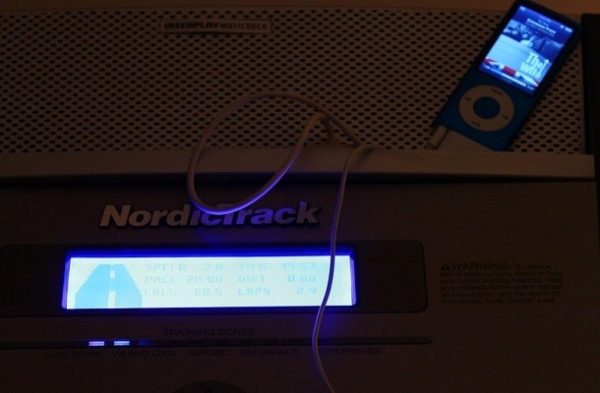
Solving NordicTrack treadmill stuck on iFit screen
Sometime you may find your machine stuck on iFit screen, which means you might be experiencing either boot up loop, freeze problem, or “iFit screen freeze.” Boot up loop is when you turn on your screen, and then it shows the booting process that loads until halfway then freezes there. Freeze, on the other hand, includes boot up loop, iFit screen freeze, and any other freeze that may occur while using the iFit app on your machine.
To resolve the boot-up loop, try doing the following step.
- To solve the boot-up loop and freeze problem on your machine, you can try power off – power on process. This process mostly addresses these kinds of issues, including the problem where you are stuck on the “iFit screen.” Although it is unlikely that this method will solve the stuck on iFit screen problem, to effectively deal will this, then you will have to apply the solutions bellow.
To solve the problem where you are stuck on a white iFit screen, try the following steps.
Note:You will need to reinstall the iFit application.
- Start your machine, and when you reach that point where you are stuck on a white iFit screen, try to stop it. To prevent the application from launching, draw a figure ‘8’ on the white iFit screen. This will stop the application if done correctly.
- But if you are unable to stop it using the above technique, try to ‘force stop’ it by going to the settings bar. To do this, you will have to wait for the home screen to appear, and when it does quickly press on the gear or setting icon. (only for the blue to white iFit screen problem).
- Then press on “application,”“manage applications,” select the “iFit application,” then “force stop.”
- After that you can press the back button two times, then check and see is the “unknown sources” is checked green. If not, click on it and press “ok” and then press the back arrow twice again to return to the blue desktop home screen.
- Open the browser by pressing the earth icon. The search “ly/ifitfix” This will automatically download the new app. Swipe down the screen to pull the notification menu. Press on the apk file downloaded then install it.
- Wait until all the updates complete, and please do not turn down the machine. Its DONE.
Remember that step number 1 is essential if you can not see the blue desktop home screen. But if you can see it (changes from white to blue), apply steps 2-6.
Now I guess you know how to rest NordicTrack treadmill. Keep in mind that there are other ways that can help you reset your NordicTrack treadmill if these fail.

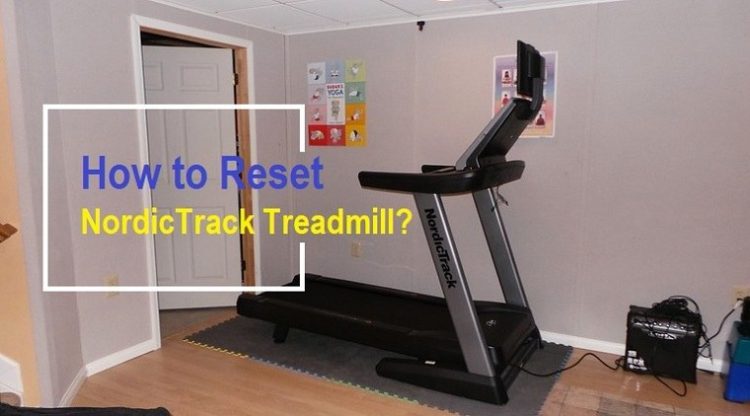

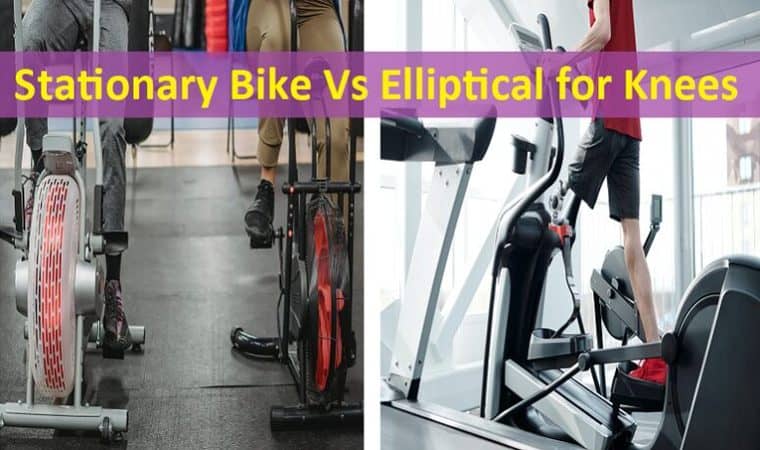

Awesome post! Keep up the great work!At any time you find to the skilled professional guidance with the custom made essay, researching paper, phrase paper, dissertation or some other bit of creating, you may be encouraged to show.
Thanks